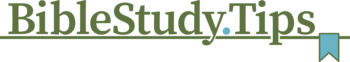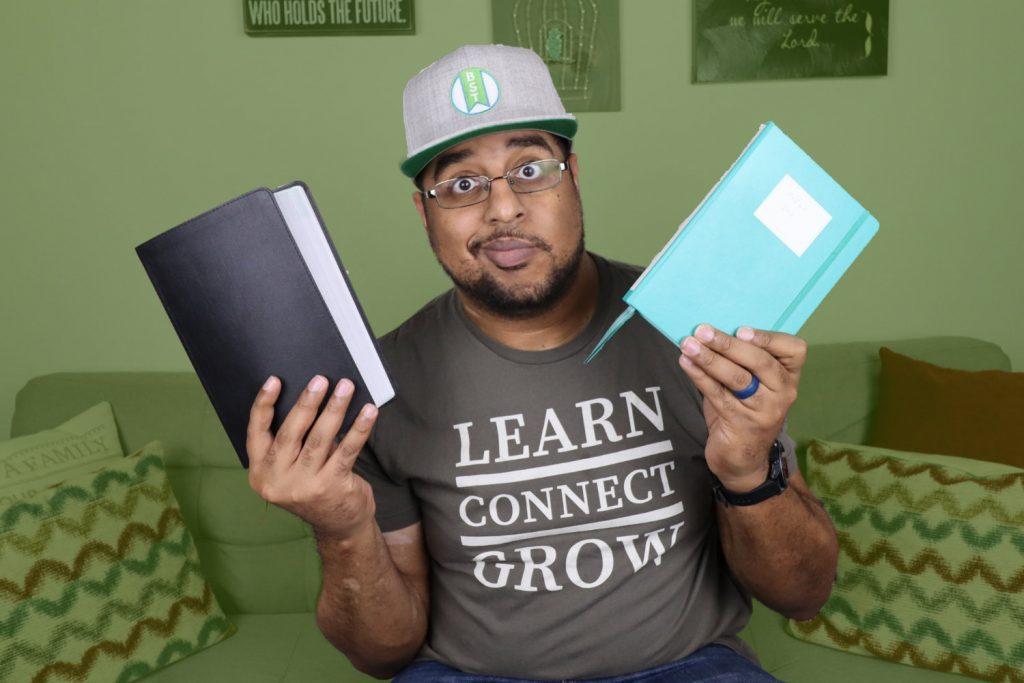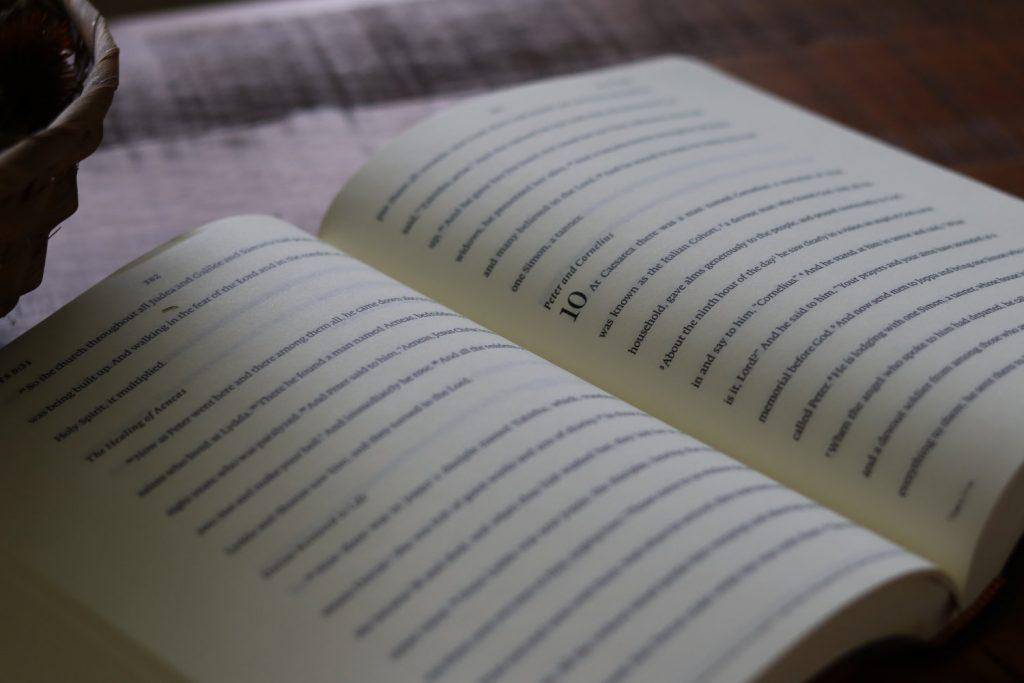Over the course of our last few Bible study tips, we have looked at Bible study notes and the different methods we can use to take them. First, we looked at the importance of handwritten Bible study notes. This was followed by a look at digital Bible notes and their advantages. Then we took a look at Logos Bible software’s unique note-taking features. Now we are going to explore a method of note-taking that excites me called zettelkasten Bible study.
Over the course of this Bible study tip we will look at a few things: 1) what zettelkasten Bible study is, 2) how it works, and 3) a way to truly liberate your digital Bible study notes for maximum portability.
So, if you’re ready, let’s dive in!
What is Zettelkasten Bible Study?
To comprehend what zettelkasten Bible study is, we must look at it from different angles. The first step is understanding the history of zettelkasten, how it came to be, and why it is such a popular method of note-taking. From there, we can then transition to looking at it as a tool for biblical studies.
So, let’s start at the beginning.
What is Zettelkasten?
As we dive in, let’s start with the word itself: zettelkasten. It is a German word that roughly translates into English as “slip box.” Zettelkasten is a method of note-taking and personal knowledge management that is used in research and academic study.
At its core, a zettelkasten consists of individual notes, ideas, and information. You make these notes as you encounter the various subjects in your studies. Through a system of adding a unique tag or identifier to each note, the notes become categorized. These identifiers then allow you to reference a thought or idea from one note in another note.
Using such a setup, the researcher is able to quickly store new information and recall it as needed. The idea is that it leads to greater creativity and connectedness of ideas as you accumulate information and link them together with previous notes. When looking at a note in isolation, connections may not be evident. Yet, when notes are looked at through the series of tags & identifiers created by the researcher, new connections can be made to ideas that would not have been evident on their own.
But, zettelkasten is about more than merely collecting information. Instead, you are taking a bit of information that you find and then synthesizing that into your own words & thoughts. So, while you might quote or reference something you read or watched, you are taking the time to put those ideas into your own words. This is what allows ideas to start connecting with one another.
At its essence, zettelkasten is both personal knowledge management and connected thinking, or “linking your thinking” as Nick Milo likes to call it. Zettelkasten takes bits of information and allows you to link them together as you process your own thoughts and ideas about a given subject.
When it comes to note-taking in zettelkasten the key is this: each note only contains a single thought or idea. If it expands into a second thought, it goes in its own note that references the other.
While the concept has been around since at least the early 1500’s, zettelkasten in its current state was made famous by the sociologist Niklas Luhmann (1927-1998). His personal zettelkasten contained roughly 90,000 notes, which allowed him to have a prolific writing career, authoring 70 books and 400 scholarly articles.
Luhmann’s zettelkasten was housed on index cards and manually organized. But, thanks to the advancement of technology, we can now create personal knowledge management systems digitally.
Connected Biblical Thinking
Zettelkasten Bible study, also called connected biblical thinking, takes the concept of connected note-taking and applies it to the Bible. As we already know, the Bible is quite interconnected, as it carries one central theme throughout.
Most often when we study it looks something like this. First we read a passage in the Bible. We highlight and make some initial notes about what we’ve studied. We then turn to our study tools, such as study bibles, commentaries, dictionaries, and lexicons. And that is usually where we stop. We are satisfied with the work and thoughts of someone else on that passage. Zettelkasten Bible study takes things a step further by forcing you to do something with those things you have read.
With a connected biblical thinking approach to studying Scripture, not only are you looking for information, but you are seeking to understand it and make connections on your own. In essence, you are creating a personal cross-reference system of thoughts, ideas, and topics on the Bible as you study. Not only are you gleaning information from bible scholars, but you are wrestling with those concepts yourself so you can fully understand it. Then as you understand these things, you begin to connect them to other places or concepts in the Bible, creating an interconnected web of Bible thoughts.
How to Use This Bible Study Method
The Zettelkasten Bible study method is less a method of studying the Bible and more a method of note-taking. It is not a new way to study or understand Scripture in the sense of giving you a set of tools to explore Scripture. Instead, it is a means of note-taking that allows you to explore the interconnected nature of Scripture and how you connect those pieces together yourself as you study. In other words, zettelkasten serves as more an addition or enhancement to your Bible study than a means of studying in and of itself.
The concept itself is simple. As you read and study Scripture, make a note whenever you have a thought or idea about what you’re reading. In that note write your thoughts, reference any related passages, and so on.
As an example, take a look at the image below. I made this note in Obsidian (which we’ll talk more about below). While reading Matthew 16, verse 27 stood out to me; so, I decided to make a note. I gave it a quick title so I could remember the subject matter of the note. I then typed my thoughts, particularly as it related to 1 Corinthians 3. Toward the end I had a thought about the concept of there being different levels of judgment. Instead of expounding on that in this note, I created a link to a new note where I can look at that idea deeper in the future. But, by creating a link in this note, the two thoughts are immediately tied together. So, when I finally write that note on levels of judgment, I will already have something to work with in this note.
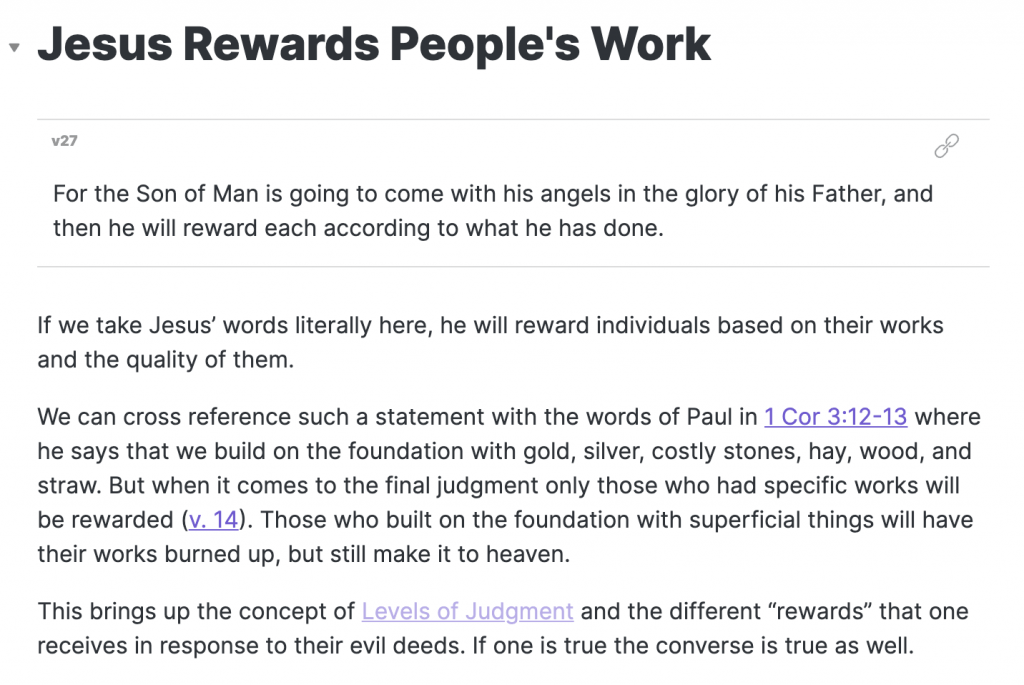
While it works best to keep your notes to a single thought, that is not the only way to use zettelkasten in your Bible study. You can also use it to do more in-depth studies. Take a look at the PDF linked here. At the time, I was reading Matthew 17 and wanted to dig deeper into the concept of increasing your faith. First, I started with my own observations on the text. Then I looked at and linked to parallel or related passages, making notes about what each verse is talking about. After that, I did a brief word study & summarized my findings. Finally, I ended it with some questions to look at later. After it was all said & done, I then edited my observations with the data I found from my study, as I thought further about the subject.
The key to zettelkasten Bible study is the linking as you make your notes. You want to make sure your note links to whatever it is you’re studying (such as a Bible verse), but then you want to make sure you reference any other related passages or concepts. This is important, because then as you study these passages in the future, your notes will surface reminding you of these ideas, things you might not have even thought were connected at the time.
Lastly, depending on what software you use to take your notes, your zettelkasten can also include your daily journal entries and things that are not necessarily Bible related. Since the Bible relates to all of life, it makes sense to be able to make connections to Scripture even from outside the Bible. This brings in the concept of biblical meditation. As you see things in life, you can make a note about it and then relate it to the Bible. This is great for things like sermon or study illustrations, or just creating a holistic view of how you engage with God’s Word.
Tools for Zettelkasten Bible Study
A Ready to Go Solution for Connected Biblical Thinking
Out of the box, Logos Bible software is a perfect tool for managing your Zettelkasten Bible study notes. As discussed in our previous tip, the unique features in Logos, such as its anchoring and filtering abilities, make it ideal for this type of study. As long as you tag and anchor your notes accordingly, your notes will come to the surface as you read the Bible and study Scripture.
Really, you need to look no further than Logos Bible software for this type of study and Scripture engagement. The software itself is free and you can start with a free Bible (such as the Lexham English Bible). Or, you can take it further by purchasing a package and taking your studies further. For that, I recommend starting with Logos Fundamentals, which has all you need to get started for less than $100.
The One Big Problem with Bible Software
Yet, for all the features it offers, Logos, and every other Bible software, keeps your notes locked in a silo. No Bible software on the market today makes it easy to export your notes and move them to another platform. And if they do allow it, it’s clunky and you lose a lot of important metadata that keep your notes in context. The only company that came close to this was BibleWorks, which is no longer in business. And that is the reason I make this point.
Software companies come and go. In my time working in the Bible software industry I have seen companies change ownership (I was part of it 3 times), merge with other companies, and even cease to exist.
What happens when the software you’ve used for years to take your Bible study notes no longer exists? Then what? You’re probably left with one of these options: 1) keeping a machine around that can run the software, 2) you meticulously migrate your notes to another platform, or 3) you count it as a loss.
This is something I have thought about a lot in recent months. For as well as Logos works, I am more concerned with data portability and long term access to it. That is why I present the following solution: keeping your notes in plain text files.
Liberate Your Bible Study Notes
One of the things we know about computers is there are certain file formats that will always be around. Text files is one of them. Because of its simple structure, there will always be a multitude of ways to access and read such files. This is what makes it a great method for managing your Bible study notes.
Given the flexibility of plain text files and the recent surge of interest in the zettelkasten note-taking method, there are lots of applications on the market that make it easy for you to go this route. Right now, one of the most popular apps for this is Obsidian. It is a free software that is perfect for zettelkasten Bible study, and it works across multiple platforms. Its free and open nature is a huge part of its appeal. I personally use it and find it to be a great tool.
In general this is how the concept works:
- You import a Bible translation text into your preferred software
- As you study you create notes based on your findings, linking passages and topics as necessary
- Software such as Obsidian will connect these notes together so you see the connections you make over time
The beauty of such a setup is it’s portable, future proof, and works well alongside a multitude of ways of studying. You can study with a physical Bible and take your notes in the app. Or, you can study in Bible software and do the same. You can even get fancy and move between the two or even multiple applications or websites, knowing your notes will always be housed in a safe place. Plus, they’re easy to backup or share with others.
The Setup
The technical side of setting this up is beyond the scope of what I want to cover in this tip. Instead, I will leave you with some videos that show you how to setup Obsidian for Bible study. In addition to the videos below, I highly recommend checking out Joschua’s Bible Study in Obsidian Kit.
Are You Ready to Start Connecting Your Notes?
The concept of connected biblical thinking might seem overwhelming at first, but I assure you that it is not. It’s as simple as this: 1) figure out what tool you want to use, and 2) start making notes. At first don’t worry about connecting everything together. As you study and make notes, over time patterns will emerge and you can then link things together.
Remember, when it comes to note making, we all start at the same place and we build from there. I encourage you to get started today. This will produce a lifetime of connected biblical thinking that will astound you years from now.
Free Bible Study eBook
Enter your name & email below to get a free copy of our "Bible Study Blitz" ebook that will give you 5 tips to enhance your Bible study.